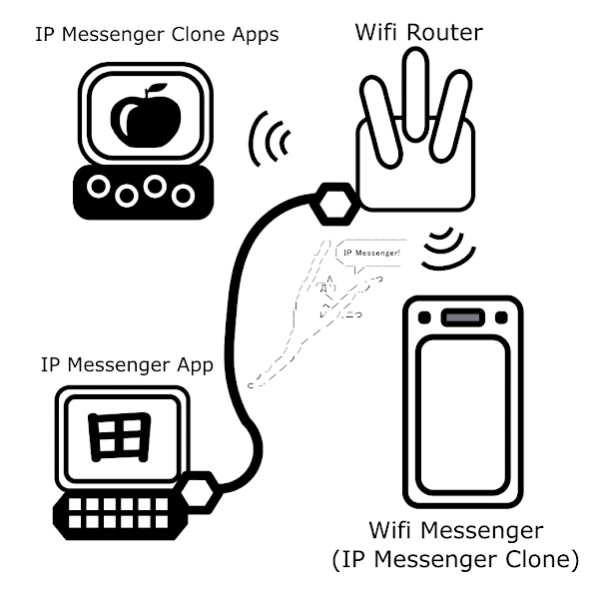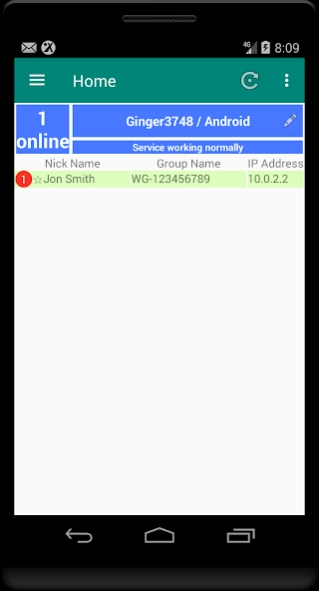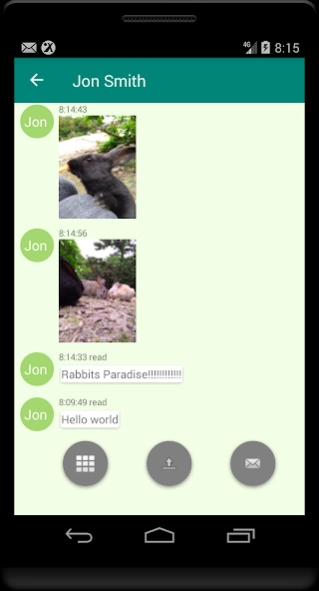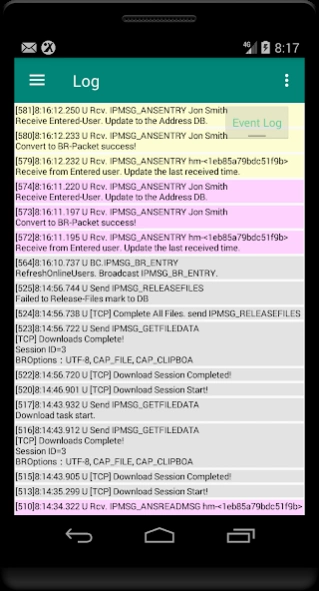Wifi Messenger 1r
Free Version
Publisher Description
Wifi Messenger - Messaging on Wifi over IP-Messenger Protocol.
Within the Wifi network, you can chat and transfer files between devices where this app is installed.
Using the IP-Messenger protocol, you can communicate with other clone apps running on a variety of operating systems, as well as original IP-Messenger for the Windows version.
Since it does not send messages or file data over the Internet, high-speed communication is possible.
Features
*High-speed communication
*Archive messages
*Easy-to-use operation
*Developer mode (logger, database browsing, port change, multiport)
Use Case
*Share photos and music data with other Android devices and PCs connected to your home's Wifi.
*Share business data on the company's Wifi network, with android devices and PCs for work.
*Share photos taken using pocket Wifi and Tethering while traveling.
Precautions for use
*You must have write permission to storage when downloading attachments. Please allow it in advance.
*Data corruption, such as messages and files, developers are not responsible.
*The installed version does not support IP-Messenger Protocol Encrypted communication, so use only with reliable Wifi.
*If the socket connection of the foreground service is blocked by battery optimization by the system, etc., it may not work properly.
About Android Robot app icon
"The Android robot is reproduced or modified from work created and shared by Google and used according to terms described in the Creative Commons 3.0 Attribution License."
About Wifi Messenger
Wifi Messenger is a free app for Android published in the System Maintenance list of apps, part of System Utilities.
The company that develops Wifi Messenger is しまアプリ. The latest version released by its developer is 1r.
To install Wifi Messenger on your Android device, just click the green Continue To App button above to start the installation process. The app is listed on our website since 2021-02-08 and was downloaded 2 times. We have already checked if the download link is safe, however for your own protection we recommend that you scan the downloaded app with your antivirus. Your antivirus may detect the Wifi Messenger as malware as malware if the download link to jp.okiislandsh.util.wifitoys is broken.
How to install Wifi Messenger on your Android device:
- Click on the Continue To App button on our website. This will redirect you to Google Play.
- Once the Wifi Messenger is shown in the Google Play listing of your Android device, you can start its download and installation. Tap on the Install button located below the search bar and to the right of the app icon.
- A pop-up window with the permissions required by Wifi Messenger will be shown. Click on Accept to continue the process.
- Wifi Messenger will be downloaded onto your device, displaying a progress. Once the download completes, the installation will start and you'll get a notification after the installation is finished.